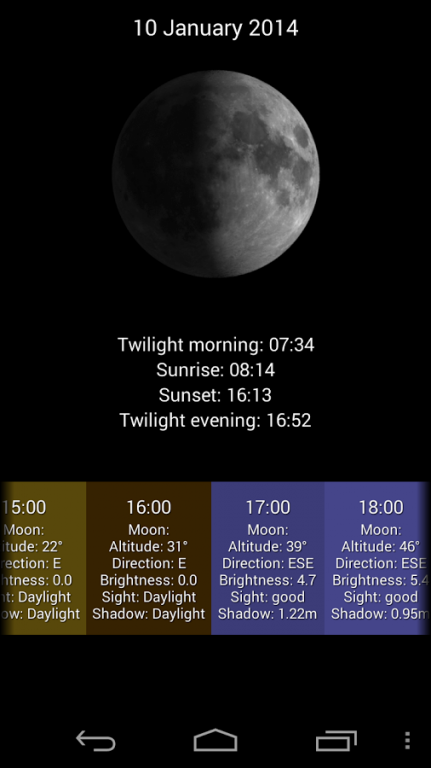LunarLight Moonlight Calendar 1.22
Free Version
Publisher Description
LunarLight (free 30-days trial version)
LunarLight is a perfect app for hunters and for all the other outdoor activities, which are highly night light dependent:
LunarLight is calculating moonlight intensity as well as nightlight brightness and twilight for any imaginable location and time. Besides, this helpful app displays the times of sunrise and sunset. Therefore it is possible to predict precisely to the hour the time with best fitting light conditions e. g. for a nightly hunt on hogs and varmint.
All of the LunarLight screens, e. g. nighttime brightness or twilight, can be easily shared via SMS/MMS, email, Whatsapp etc.
LunarLight is optimized for smartphones.
You can try LunarLight for free for 30 days. If you like it, you can go on using it for a tiny fee paid once.
Tags: moon, twilight, hunt, hunter, hunting, archery, lunar calendar, brightness, dusk, dawn, nature, sun, moonlight, phase, moonrise, sunrise, sunset, moonphase, moon brightness, moon calendar,
About LunarLight Moonlight Calendar
LunarLight Moonlight Calendar is a free app for Android published in the System Maintenance list of apps, part of System Utilities.
The company that develops LunarLight Moonlight Calendar is Arvid Terzibaschian. The latest version released by its developer is 1.22. This app was rated by 1 users of our site and has an average rating of 3.0.
To install LunarLight Moonlight Calendar on your Android device, just click the green Continue To App button above to start the installation process. The app is listed on our website since 2015-02-09 and was downloaded 13 times. We have already checked if the download link is safe, however for your own protection we recommend that you scan the downloaded app with your antivirus. Your antivirus may detect the LunarLight Moonlight Calendar as malware as malware if the download link to de.arvid.android is broken.
How to install LunarLight Moonlight Calendar on your Android device:
- Click on the Continue To App button on our website. This will redirect you to Google Play.
- Once the LunarLight Moonlight Calendar is shown in the Google Play listing of your Android device, you can start its download and installation. Tap on the Install button located below the search bar and to the right of the app icon.
- A pop-up window with the permissions required by LunarLight Moonlight Calendar will be shown. Click on Accept to continue the process.
- LunarLight Moonlight Calendar will be downloaded onto your device, displaying a progress. Once the download completes, the installation will start and you'll get a notification after the installation is finished.